Welcome
Instructions
SCROLL
to Zoom
DRAG
to Navigate
CLICK
to Interact
The icons at the bottom of the screen may also be used for navigation:
arrow_upwardarrow_downwardarrow_backarrow_forwardaddremove
Alternatively, navigate with your keyboard's arrow and +/- keys